Your shiny new digital caller likely came from the factory preprogrammed with dozens, if not a hundred sounds. Those colorful choruses range from suffering pests to lovesick canines and everything in between.
Nevertheless, check the fine print. It’s very likely your caller has the ability to store 1,000 sounds and maybe more. That’s a lot of whining, yipping and screaming to deal with, but doesn’t seem like you’re always searching for that something special?
Luckily for you that sound may be as close to you as your smartphone.
Your smartphone acts just like an old time tape recorder, except that it is better. Instead of a scratchy tape to deal with (remember those old Johnny Stewart callers?) you have a clean digital file that is easy to share.
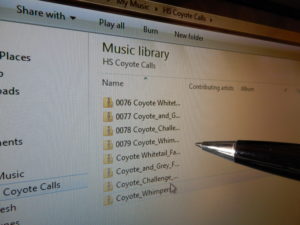
Making your own recordings for your digital caller is fun and gives you the opportunity to store specific sounds. (Photo: Mark Kayser)
Whether you’re a fan of the iPhone or you tote an Android device, they all have the ability to record a unique sound. Open up the appropriate app on your phone and you’re ready to record. Of course you need to educate yourself a bit as most apps hold a wealth of other helpful functions. Understanding them all and creating shortcuts puts you on the fast track to capturing a unique sound that is suddenly available.
Most apps open up with a simple button to push for on and off. The file is then transferred to the phone where you can rename it, save it or delete it if you missed the mark. Then you can either connect your phone to your device or computer, or share it. Sharing it with your desktop computer then allows you to link it easily to your calling device for storage and later use.
As you contemplate sounds to capture keep in mind that your recordings needs to be clear, close to the microphone and not diluted with background noises like the sound of your kid mowing the backyard. Follow these rules and you’ll end up with a new sound to add to your call inventory.
You’ll only be limited by your imagination when it comes to the sounds you can create. Start out with sounds you can make with your hand calls that you’ve always wanted to amplify. Those sounds could be unique prey in distress calls or howls you’ve wanted to personalize for certain circumstances.
Montanan Matt Piippo, the head pro staff manager for Les Johnson’s Predator Quest, has been pursuing coyotes with passion for more than a dozen years. He’s one of the best coyote vocalization imitators I know and he’s shared with me, via digital files, some of the coyote sounds he’s created with diaphragm calls. They now rest in my digital files ready for deployment.
Think out of the box for these new sounds. Maybe your neighbor has a goat that wails like it is in agony. The sounds your chickens make as your dog chases them around the yard could be another option. One predator aficionado I know even taped his newborn baby crying and added that to his caller for surprising results. The sky is the limit so keep your ear open for new sounds to success.
Here’s one more tip: once you get handy recording your own sounds and transferring them to your calling unit, don’t forget about video capabilities on your device. Whether you simply film a hero’s walk-up to a bobcat or capture the elusive scene of a coyote racing to your calls, those memories are priceless.
Featured image: Mark Kayser






